* * *
2. Search for the book you want to review.
Step 1. Sign into your account.
If you don't have an account, create one. It only takes a minute.
2. Search for the book you want to review.
For my book, for example, you can type in Three Floating Coffins and my name Rebecca Lang, if you'd like.
Step 3. Click on the correct book.
You want to go to the main page that has all the book information, including the price, the description, and the reviews.
Step 4. Scroll down to where the customer reviews are and hit the "Write a Review" button.
On my laptop, this button appears near the top of the page, but on my phone it appears after the reviews. If there are no reviews, the button will say "Be the first to write a review."
Step 5. Give the book a star rating, write a review, and give your review a headline.
The review can be as long or as short as you like. You can talk about if you liked it or not, what you liked and didn't like, and who you recommend should read the book. You can also include videos and pictures.
Step 6. Hit "Submit."
And you're done.
You do not need to have bought the book on Amazon before you review it, meaning that if borrowed the book or bought it elsewhere, Amazon will still let you post a review. However, they do let people know when the purchase is verified, meaning that you bought the book from them.
* * *
So that's the quick and simple review process. Now that you know, please do me a favor and write a quick review of my book (if you've read it). It will take all of about five minutes, but it will really help me out.
Thanks!



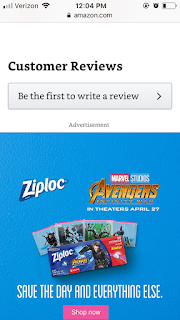


No comments:
Post a Comment